Sale!
Sale!
Sale!
Sale!
Sale!
Sale!
Sale!
Sale!
Sale!
Sale!
Sale!
Sale!
Sale!
Sale!
Sale!
Sale!
Sale!
Sale!
Sale!
Sale!
Sale!
Sale!
Sale!
Sale!
Sale!
Sale!
Sale!
Sale!
Sale!
Sale!
Sale!
Sale!
Sale!
Sale!
Sale!
Sale!
How to create an individualized products
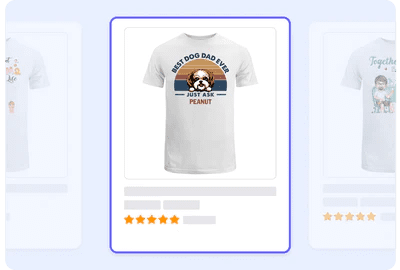
Choose an item
Click on the item you are interested in
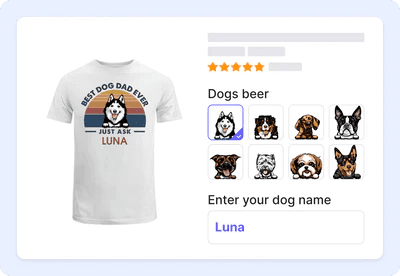
Customize the item
Choose the size and fill in all the personalized details
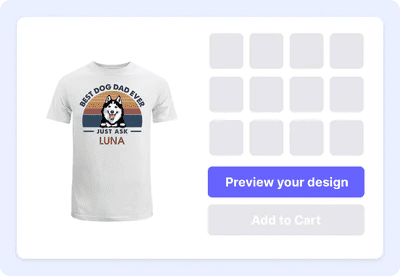
Click Preview
The final preview of your item will show up, check all the details and edit if any changes are needed
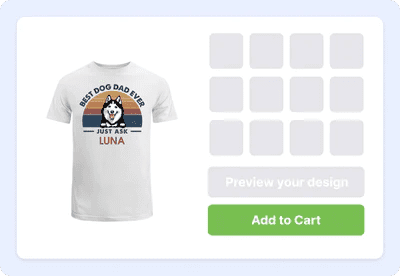
A title
Click Add to Cart button and follow the steps to pay your order






























